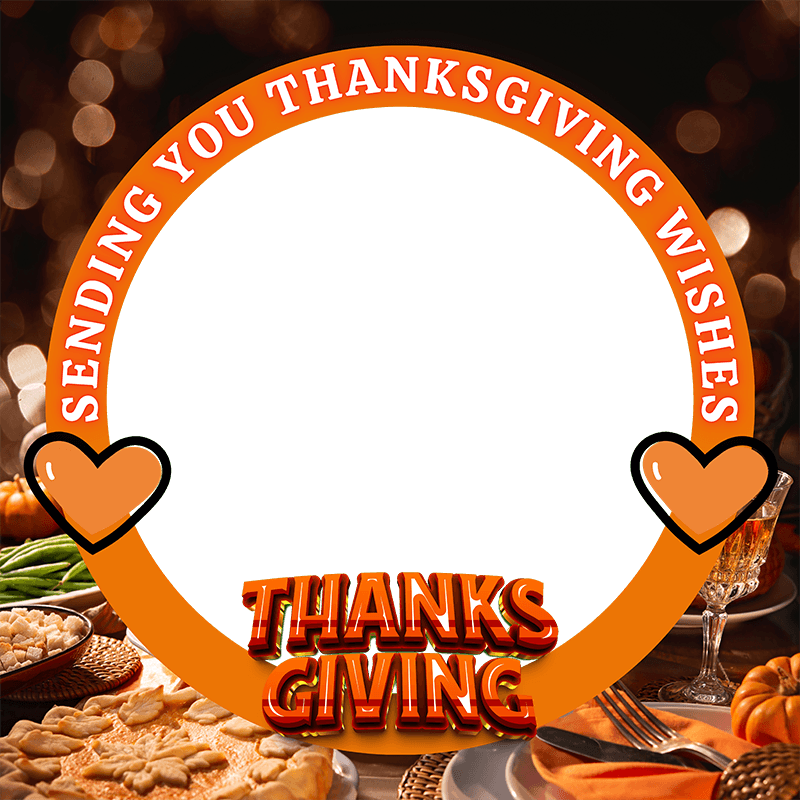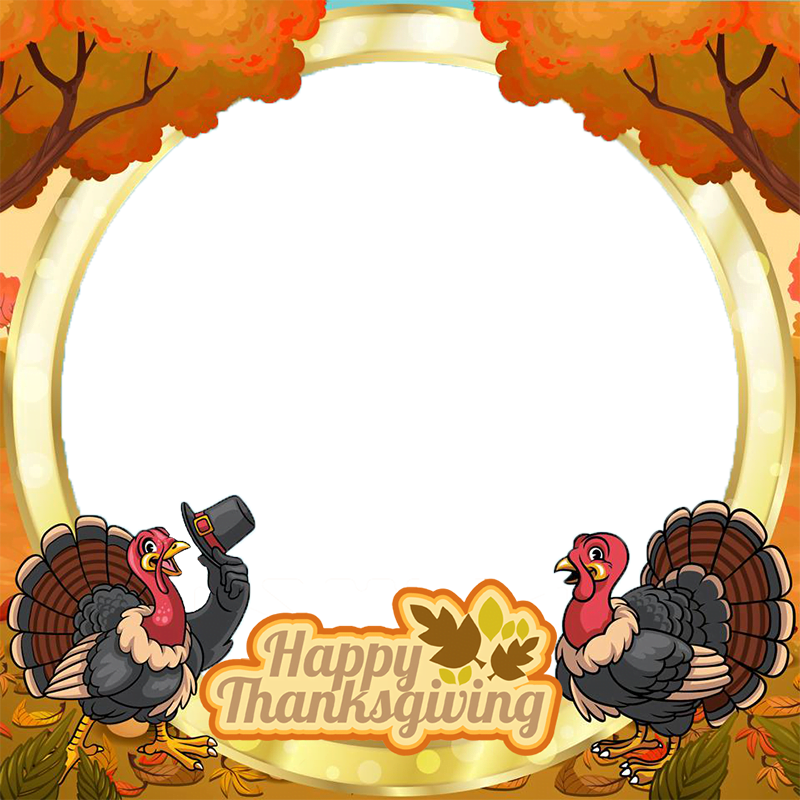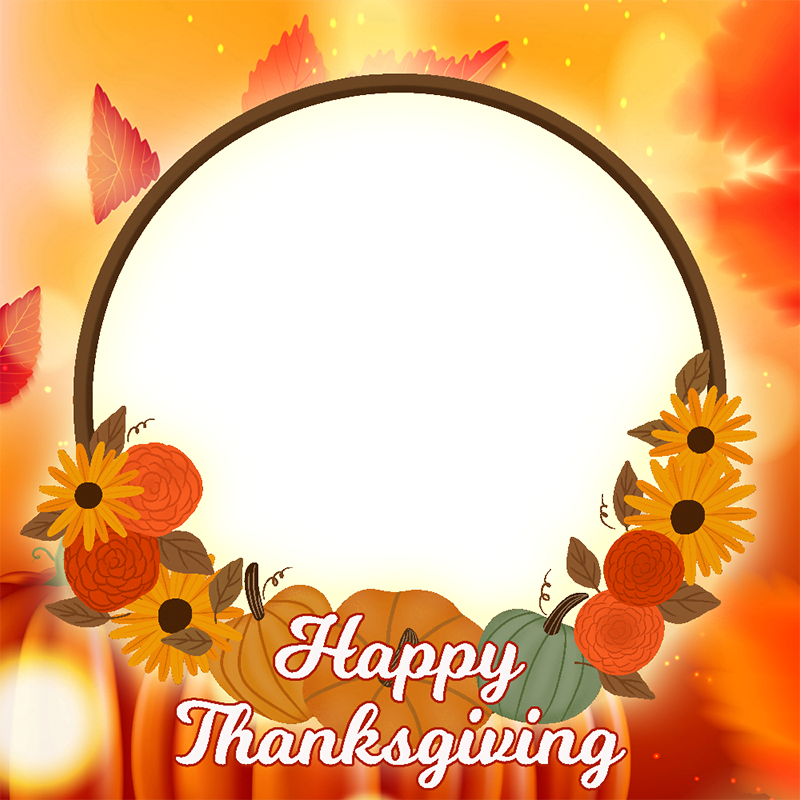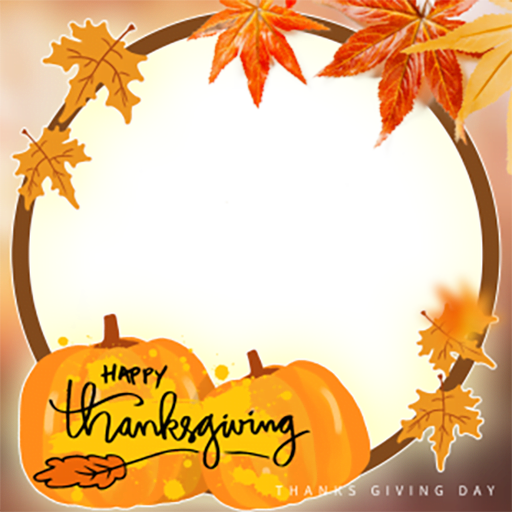Thanksgiving Day 2024 Profile Picture Frame: Create with Our Frame Studio
In the spirit of Thanksgiving, we bring you the most exquisite Thanksgiving Day 2024 Profile Picture Frames to elevate your social media presence. At our newly built frame studio, we understand the excitement of celebrating Thanksgiving, and we’ve curated a collection of frames that allows you to share your joy publicly on various social media platforms.
The Significance of Thanksgiving
Thanksgiving, a national holiday celebrated on different dates in Canada, the USA, the Caribbean islands, and Liberia, has deep historical roots. Originally a day of giving thanks and sacrifice for the harvest and blessings of the past year, it has evolved into a secular celebration observed in various parts of the world, including Germany and Japan.
In Canada, Thanksgiving falls on the second Monday of October, while in the United States, it takes place on the fourth Thursday of November. As we delve into the essence of this festive occasion, let’s explore how you can use our exclusive Thanksgiving Day 2024 Profile Picture Frames to enhance your social media experience.
Frame Studio
How to Use Frame Studio To Create Thanksgiving Profile Frames For Social Media?
Profilesframe.com has unveiled its Thanksgiving Day 2024 Frame designed explicitly for social media profile pictures. Decorating your profile with our frame allows you to contribute to the vibrant spirit of Thanksgiving on platforms like Facebook. Here’s a step-by-step guide on how to create your personalized Thanksgiving Day Profile Picture Frame using our Frame Studio:
Begin by visiting our website at mnoodleny.com. Our user-friendly interface ensures a seamless experience throughout the frame creation process.
- Above this page, you will find frame studio section.
- You need to upload your image with the help of upload image button.
- then select frame from previewed list.
- you can adjust your photo according to your choice.
- Then click on download images button.
- Wait few second, your photo will automatically download with our thanksgiving frame.
- Open photo app of your mobile.
- You will see your downloaded thanksgiving profile picture frame.
- then you need to open facebook app to set this frame as your profile picture.
- Goto your timeline.
- Click on Edit profile picture button.
- Choose Photo from photo gallery.
- Click on save profile picture.
For more frame notifications and updates, be sure to like our Facebook Profile Frame Page.
Embrace the Thanksgiving spirit and make your social media presence memorable with our exclusive profile frames. Happy Thanksgiving! 🦃🍁